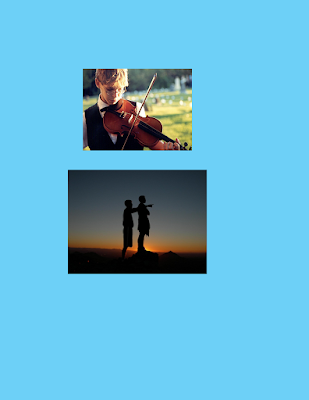Notice our catchy new slogan
Finish pages. Look at ladder diagram.
Deadlines. You can work after school.
D lunch should be dismissed at 11:58. Second bell.
Turn in all cameras
Nikon SD cards will be deleted after today. Backups on iMac 1.
Final senior headshot page(s)
Be user names are correct_spelling and formal (the senior name sheet they turned in)
Seniors who did not get a formal photo_Class of 2011
Roy Ewing
Proof names on class officer pages
Basketball team photos
Tennis team photos for yearbook_Brittney?