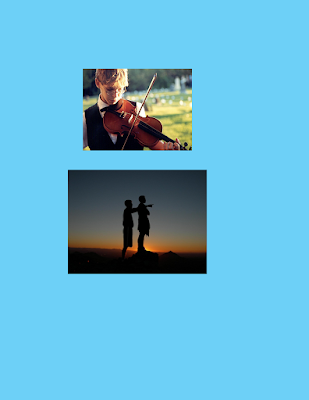
Create a new Photoshop document.
Size: 8.5 x 11 inches
Resolution: 300 ppi.
Click once on one of the JPEG images in the "jpeg images for midterm" post above.
Drag the opened image to the desktop.
Place this image in the Photoshop document.
Repeat with the other image.
Your layout can look like this or you can rearrange the images.
You do not have to have a background color.
Save your Photoshop document. File>Save As>JPEG.
Save the Photoshop document as your first & last name_midterm 2010.
Place this JPEG image in your InDesign page.
Save the InDesign page as your first & last name_midterm 2010.
Create a folder titled your name_midterm exam_2010
Place all the correct documents in this folder.

No comments:
Post a Comment